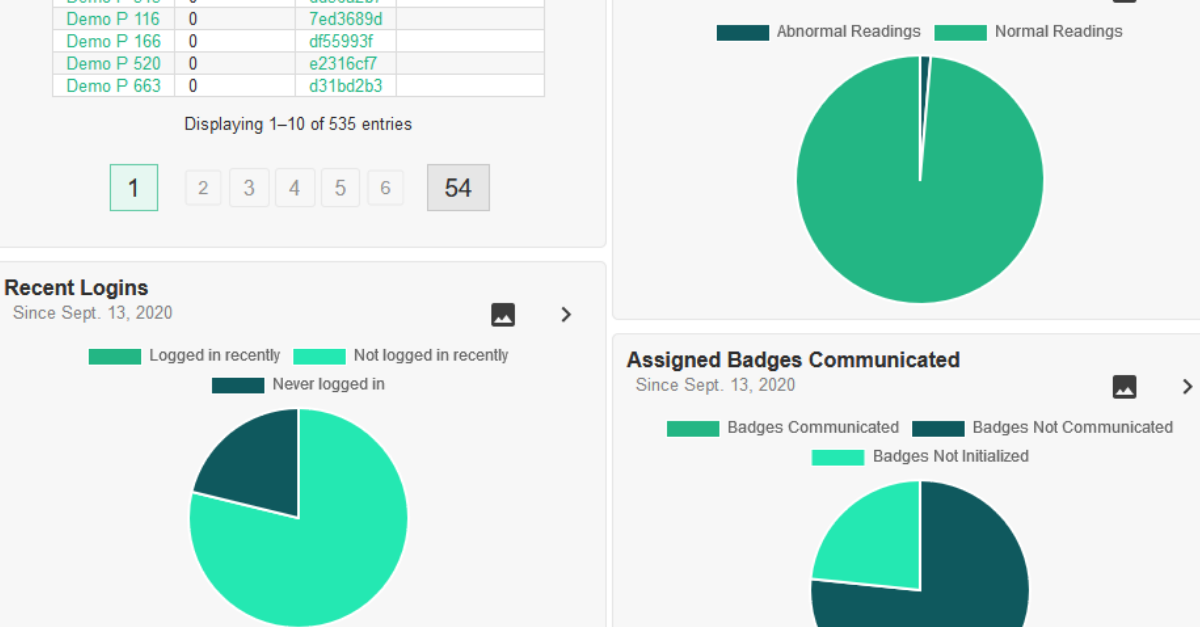Earlier this year, the Columbia Chapter of Health Physics Society and the Georgian Health Physics Association nominated Dr. Darrell R. Fisher for the 2024 Distinguished Scientific Achievement Award of the Health Physics Society (HPS). Fisher is a nuclear medicine physicist with Versant Medical Physics and Radiation Safety. He received the Distinguished Scientific Achievement Award in July 2024, during the 16th International Congress of the International Radiation Protection Association and 69th HPS Annual Meeting in Orlando, Florida. The award recognized Dr. Fisher’s scientific contributions over a career spanning more than five decades in applied radiation safety sciences, including internal dosimetry, radiobiology, radiochemistry, and design and testing of radiopharmaceuticals and medical devices. His innovative research has led to numerous significant advancements in the applied radiation health sciences.
Discoveries in Chelation Therapy and Radiotoxicity
One of Dr. Fisher’s early discoveries was identifying the toxicity and congenital birth defect teratogenicity of the heavy-metal chelating agent CaNa3DTPA compared to the non-toxic ZnNa3DTPA. This research showed the importance of maintaining cellular zinc and manganese availability during critical growth periods to ensure uninterrupted cell division. His work was instrumental in enhancing the safety and effectiveness of emergency decorporation therapy for nuclear workers accidentally exposed to plutonium, neptunium, and americium. By establishing the safety of ZnNa3DTPA, Dr. Fisher’s work paved the way for safe and effective treatments after actinide contamination events, significantly impacting emergency response protocols and worker safety in nuclear industry.
Advances in Applied Microdosimetry
Dr. Fisher performed the first microdosimetry calculations for plutonium-238 and plutonium-239 in beagle dog lung tissue specimens. His research disproved the “hot particle hypothesis” claimed by Thomas Cochran and Arthur Tamplin; Fisher showed that their hypothesis could not be supported by dosimetry or radiobiology. Fisher described the fundamental science underlying relative biological effectiveness (RBE) relationships between alpha-particle dose and two critical biological endpoints: cellular mutation and primary DNA damage. This work demonstrated that varying the specific activity and spatial geometry of plutonium microsphere sources could result in vastly different biological outcomes at constant absorbed dose. These findings were pivotal to better understanding radiation effects at the microscopic level, influencing safety standards, and advancing what would later become new cancer treatment approaches with alpha-emitting radionuclides.
Innovations in Cancer Treatment
Dr. Fisher was an early proponent of short-lived alpha emitters such as radium-223 and actinium-225 for cancer treatment. He performed the first cellular-level microdosimetry calculations for alpha-emitter-radiolabeled monoclonal antibodies used in cell-targeted radioimmunotherapy. His pioneering work in developing treatment-planning dosimetry for clinical radioimmunotherapy supported the high-dose treatment of relapsed lymphoma, leukemia, and multiple myeloma patients. In the laboratory, he helped to develop and test several innovative alpha-emitter complexing agents, including macrocyclic cages and nanoparticle delivery constructs for next-generation therapies.
Contributions to Uranium Toxicology
Dr. Fisher’s assessments of dosimetry and health effects from uranium intakes led to a modified biokinetic model for inhaled uranium hexafluoride compounds. His research provided crucial insights following the Sequoyah Fuels accident in Oklahoma, where workers were exposed to uranium hexafluoride. Dr. Fisher’s model improved the understanding of uranium’s behavior in the body, leading to better understanding of uranium toxicity.
Pioneering Work in Radionuclide-Polymer Composites
Dr. Fisher conceived, designed, patented, and tested novel radionuclide-polymer composites employing insoluble crystalline yttrium-90-phosphate microspheres administered in a thermo-reversible hydrogel delivery matrix. This innovation has enabled direct interstitial therapy of nonresectable solid tumors, providing new avenues for cancer treatment in both humans and veterinary animals. Precision radionuclide therapy by direct intra-tumoral injection maximizes therapeutic ratios, a key measure of treatment safety and efficacy. His work has enabled highly efficient delivery of radiation to tumors, minimizing damage to surrounding healthy organs and tissues and associated side-effects of radiation therapy.
Enhancing Patient Safety in Nuclear Medicine
Dr. Fisher helped develop and published practical methods for patient-specific dosimetry to characterize the severity of inadvertent radiopharmaceutical extravasations in diagnostic and therapeutic nuclear medicine. Fisher has specialized in medical internal radiation dosimetry, an essential element of managing patient safety and improving therapy outcomes.
Lifelong Commitment to Radiation Safety
Darrell Fisher’s journey in health physics began in 1973 as an undergraduate research assistant at the University of Utah’s Radiobiology Laboratory. His early research on extracting americium-241 from skeletal surfaces in live mice laid the foundation for his future contributions to radiation safety and radiobiology. Over the years, his work has led to significant advancements in understanding and mitigating the effects of radiation exposures in medical and occupational settings. His dedication to the field is evident in his continuous efforts to improve safety standards, develop innovative treatment methods, and educate future generations of health physicists.
The 2024 Distinguished Scientific Achievement Award recognizes Dr. Fisher’s commitment to scientific excellence and discovery for work that not only advances scientific knowledge but also improves patient care and radiation safety. His diverse contributions to the field of applied radiation safety sciences, in collaboration with highly respected research associates and colleagues worldwide, have been impactful. His innovative research, spanning over 50 years, has led to significant advancements in worker safety, dosimetry and microdosimetry, radionuclide therapy treatment planning, direct interstitial treatment of inoperable tumors, and patient safety in nuclear medicine.